.jpg) We pulled into the near-empty parking lot at the Jacksonville, Florida Zoo and all climbed out of the car. I walked around, opened the back of the truck to grab out our adventure bag and my camera. A quick check of the camera to make sure all was in order before heading out, and wait! What? Where are all my memory cards?
We pulled into the near-empty parking lot at the Jacksonville, Florida Zoo and all climbed out of the car. I walked around, opened the back of the truck to grab out our adventure bag and my camera. A quick check of the camera to make sure all was in order before heading out, and wait! What? Where are all my memory cards?
I’m sure I’m not the only one this has happened to. Super excited to use your “big” camera on an adventure only to realize that you are missing a memory card, or your battery, or even your lens!
I could have been angry or frustrated and let that ruin my whole day, but instead I decided to challenge myself to see what photos I could capture with the one camera I DID have with me: my phone. You know what? These photos turned out to be some of my favorites.
Here are a couple of tips for capturing GREAT photos with your camera phone:
1. Photography Rules Still Apply. Probably even more so. Rule of Thirds? Check. Leading lines? Got it. Watch your angles, make sure your photos have an obvious subject, create balance, and isolate clutter.
.jpg)
2. Use Your Screen. You don’t have a viewfinder, so take advantage of your viewing screen. One of my favorite experiences at this particular zoo was watching my kids feed the giraffes. Something about their crazy long tongues had us all in fits of giggles. The nice part about using a camera phone instead of an SLR is that I can hold the phone out in front of me while still viewing the screen. This allows me to get a different angle (lower OR higher) while still seeing what I’m shooting. It also avoids the awkward photographer squat (yeah, you know what I’m talking about).
.jpg)
3. Crop, Don’t Zoom. Just pretend you have a fixed lens. Using your zoom will often pixelate your photo anyway (decrease the quality) so it’s better to crop in on a photo during editing. I cropped the above photo of the giraffe to help isolate him and make him the center of the photo.
4. Get Close. Really Close. Obviously at a zoo its difficult to get close to the animals, but what else can you take a photo of? The vegetation at this zoo was amazingly beautiful. Cactus, trees, bushes, cool plants, flowers, they had it all. It added to the overall experience, so why not take a photo so you can remember it?
5. Don’t Be Afraid of Sun Flare. I love sun. I love the added dimension the light gives to my photos. Yes, shooting on an overcast day is easy, but your photos can be so much more dynamic with a little back lighting. Face the sun, focus on your subject and then move the sun around in the frame by physically moving your phone. Once the sun hits the edge of the frame, you’ll typically get the cool flare that washes the light over your photo.
.jpg)
6. Edit, Don’t Filter. If you want clean photos that don’t look like everyone else’s, use an in phone editing app instead of applying the same filters everyone else is using. I rarely feel the need to filter after I’ve used Snapsneed to dress up my photos. Check our tutorial here if you’re not familiar with it.
.jpg)
7. Use a lens. Wait, what? Its a camera phone. If you want to be even MORE creative with your phone photos, add some lenses like those found over at the Photojojo store. Small, magnetic, and easy to take with you. They have a wide variety including even a polarizer (I don’t have that one yet!).
What else have you thought about while shooting with your camera phone? Share in the comments below, and happy shooting!















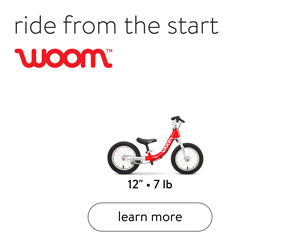


[…] Currently Wandering: Disney World Animal Kingdom DeSoto National Monument Dolphin Encounter at Marineland, Florida Cruise to the Bahamas out of Jacksonville, Florida Fort Pickens – Gulf Island National Seashore Florida Aquarium in Downtown Tampa Jacksonville Zoo […]