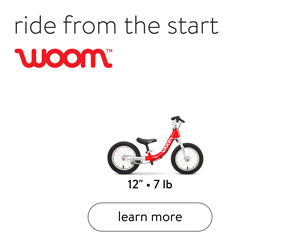.jpg)
BlogStomp: A Photographer’s Best Blogging Friend
As a photographer, blogging your photos used to be ridiculously painful. So many companies sold “blogboards” or templates with actions you could use in Photoshop to automatically insert photos into cool grids and storyboards. While the photos looked great, it still took FOREVER to do. Then along came BlogStomp and the entire photography blogging world turned upside down. I’m telling you. Worth. Every. Penny. And then some. You drag and drop photos into the desktop program (yes, you have to install it). After selecting a group of photos, BlogStomp will automatically generate storyboards based on the number of photos and their orientation (vertical or horizontal). You then hit “stomp” and voila! Ready to go. Okay, okay, you have to configure some settings first, but once that is done everything is pretty streamlined. You can even auto add a watermark.
Do me a favor and buy through THIS link. It’ll help pay our campground fees.
BlogStomp Tutorial: http://blogstomponline.com/support/blogstomp-tutorial/
.jpg)
PicMonkey: A Blogger’s Best Pinterest Friend
I’ve cruised Pinterest and seen the super cute title overlays that those bloggers always manage to put on their main photos. When we first started blogging, that was my biggest question. How do they do that? I pulled a few photos into Photoshop, played around with text and shape layers and immediately thought that this was WAY too much work. Ridiculous. No one has time for that. While I’m sure there are more automated ways to handle title overlays (actions for one) I didn’t want to go that route. I knew from my experience as a blogging photographer that there had to be the “thing” that everyone used. There had to be. A quick Google search came up with a pretty awesome tutorial for an online photo editing program called PicMonkey. Super genius! It has quite a few tools, but I use it mainly for adding text & the reduced opacity shapes you’ll see on my photos. Is it the “thing”? You tell me. Its definitely turned into my #2 (BlogStomp will always be #1) getting-photos-Pinterest-worthy-and-ready-for-the-blogging-world tool.
As to not reinvent a perfectly good tutorial (once again, no time for that) I’ll just link to hers. She put all the effort into it, so she might as well get the credit, right? Check it out HERE.
.jpg)
So there you go. 2 great tools for photo editing and displaying online in blogs. You don’t have to be a professional to use these either! Dress up your photos for Facebook or create a collage of your vacation photos for your personal blog. Come back and leave a link so I can see what you do with them!