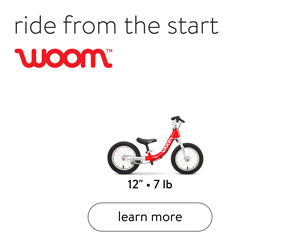.jpg)
Smartphones are useful tools, but their short battery life can cause plenty of frustration at someplace like Disneyland. Having spent a week at Disneyland, my smartphone battery never dipped below 50%. Read on to learn my tricks:
Disable WiFi and Bluetooth
You won’t be using these anyway, and they will waste lots of battery looking for connections.
Disable Mobile Data
This is the big one. Turning off Mobile data saves battery in two important ways. First, mobile data takes lots of battery power. This is particularly true in crowded areas like theme parks, where thousands of cellphones are fighting for limited cell signal. Second, inbound push notifications cause your phone to ‘wake up’ to process the message. When you disable data, you prevent push notifications from causing your phone to wake up and burn battery in the process.
Use a Desktop Widget to toggle data on and off easily. Some quite useful things on your smartphone (maps, line wait time apps) will need data to work. Use a desktop widget (I use Power Toggles) to make switching data on and off easy. iPhone users will need to get familiar with adjusting their settings for fast switching. There are times that having data is useful, particularly when waiting by yourself in a long, boring line. Save your data use for these times, then turn it back off when life begins moving again.
Use Text Messages (SMS) to Communicate
Using Text Messages may seem old-school in the days of Facebook and Google Hangouts, but it’s perfect for communicating in a crowd. SMS messages are sent along the same control channel that your phone uses to coordinate with cell towers, and that gives you two important advantages. First, SMS messages are extremely battery efficient. Second, SMS messages are faster and more reliable then anything requiring a data plan.
If you need to communicate with a group and don’t want to deal with sending SMS messages to everybody on your phone, use an app like GroupMe.
GroupMe assigns a new phone number for your group. One message sent to that number will be sent to everybody in the group. Note that after the group is created in GroupMe, you need to tell it to use SMS message delivery before turning your data off.
Share Later
Now that your battery will last all day, pull out that phone to take pictures and video. Then, wait till the end of the day when you have your feet up to post those pictures with friends. This not only saves battery power, but prevents you from standing in the middle of the Happiest Place on Earth with your face glued to your phone. Enjoy your experience, and share it later.
Enjoy!
Using these tricks, my phone battery was usually between 50% and 70% after a FULL day in the park. It was always ready when I wanted to snap a picture or coordinate with my friends.
Note that these tricks work well at parties, conferences, conventions, and sporting events. Apply everywhere as needed!